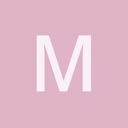I can’t seem to get the samples to work with emscripten.
I have followed instructions at the end of this post http://discourse.urho3d.io/t/emscripten-support/812/105
(I am on Windows and already have Mingw installed and added to my path)
Steps I have taken:
- Installed Emscripten
- set EMSCRIPTEN_ROOT_PATH
- cd into Urho3d folder
- run cmake_emscipten.bat …/WebBuild
- cd …/WebBuild
- mingw32-make
everything seems to build fine until the error:
[ 48%] Performing build step for ‘tolua++’
‘C:/Program’ is not recognized as an internal or external command,
operable program or batch file.
Source\Urho3D\CMakeFiles\tolua++.dir\build.make:109: recipe for target ‘Source/Urho3D/tolua+±prefix/src/tolua+±stamp/tolua+±build’ failed
mingw32-make[2]: *** [Source/Urho3D/tolua+±prefix/src/tolua+±stamp/tolua+±build] Error 1
CMakeFiles\Makefile2:1091: recipe for target ‘Source/Urho3D/CMakeFiles/tolua++.dir/all’ failed
mingw32-make[1]: *** [Source/Urho3D/CMakeFiles/tolua++.dir/all] Error 2
Makefile:148: recipe for target ‘all’ failed
mingw32-make: *** [all] Error 2
I can’t find where it’s trying to use something with ‘C:/Program’ in it. I presume it is a reference to ‘C:/Program Files’ but without quotes that’s making it break but I can’t find how/where to change something.
Any Ideas?
Thanks