Hello Urho3d forum user I’ve decided to give Urho3d a try as I use to use Irrlicht but most of it’s active developers have left. I’ve compiled Urho3d 1.7 and everything works fine except when I try to use a 3d model I converted from AssetImporter. The model itself seems to load fine but I can never get the diffuse texture to show. I’ve read the documentation and scoured the forums heres a screenshot.
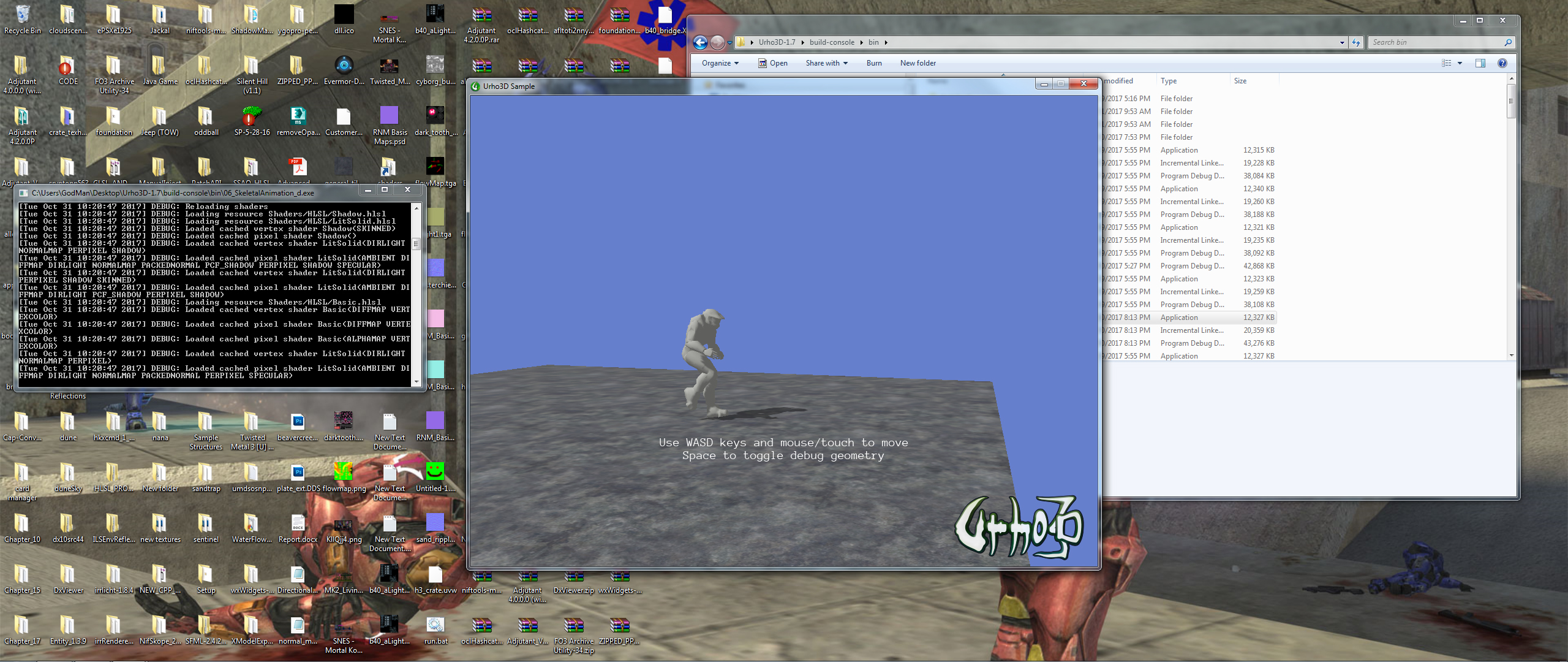
Also with the animation I ran into 2 problems. One the animation appears to be playing way to fast. Two I believe the AssetImporter removed key frames and ruined the animation. I viewed this topic and commented out the part of code in AssetImporter and when I convert the model I don’t get any errors however the animation is still ruined only parts of the model animate correctly. Topic on differing channel keyrames
I use 3ds max I know people use blender but I’ve been using 3ds max since 2008 so I would like to keep using it if possible.
I’ve used this model and animation in Irrlicht just fine so I know they work correctly.


