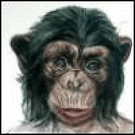Hallo.
I use two kind of models. The first kind is very simple, that is a Cube or a Sphere as shipped with Urho3D.
The second kind is an export from Blender, contains several materials and textures.
Both kinds are placed on a plane. However, when rescaling the models, the Blender exports behave as expected: they get smaller or bigger, but remain on the plane.
This is quite different when applying the same rescaling operation to the Cube or Sphere: they change their size but either grow through the plane when increased or float over the plane when decreased.
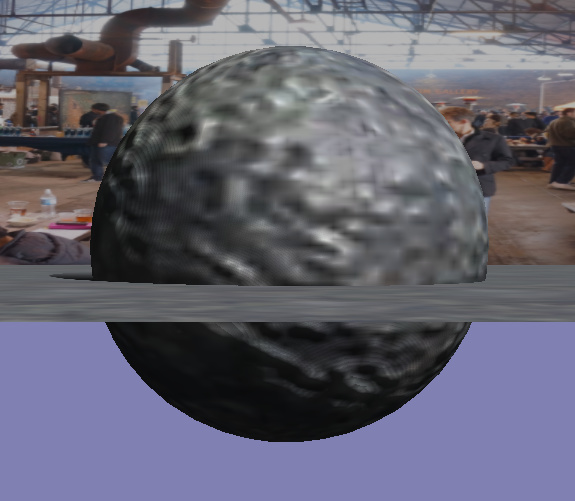
All models are set up in a similar way.
Especially these lines are same for all models:
auto* body = sphereNode->CreateComponent<RigidBody>();
body->SetCollisionLayer(2);
auto* shape = sphereNode->CreateComponent<CollisionShape>();
shape->SetTriangleMesh(sphereObject->GetModel());
Any ideas?
Thanks.