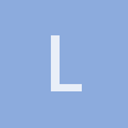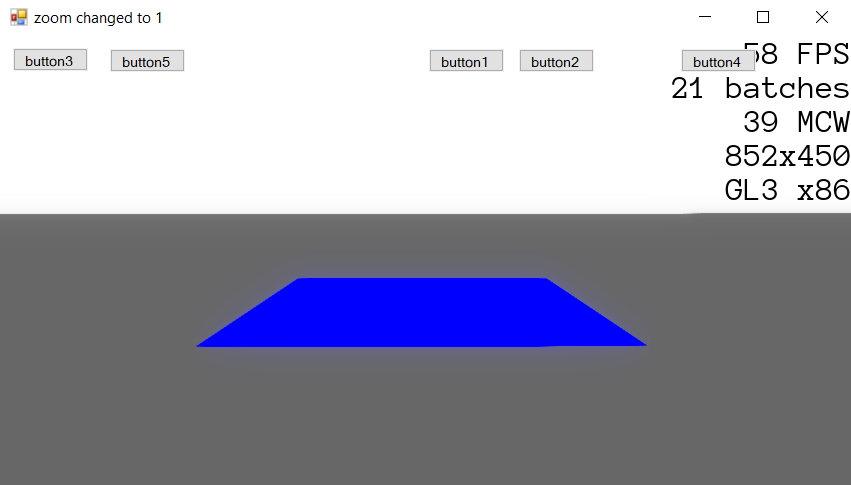When I add two triangles into one CustomGeometry only one of them has the specified color, the other one is black.
float y = 0.01f;
var geom = Node.CreateComponent<CustomGeometry>();
geom.BeginGeometry(0, PrimitiveType.TriangleList);
geom.DefineVertex(new Vector3(X1, y, Z1));
geom.DefineVertex(new Vector3(X1, y, Z2));
geom.DefineVertex(new Vector3(X2, y, Z2));
geom.DefineVertex(new Vector3(X1, y, Z1));
geom.DefineVertex(new Vector3(X2, y, Z2));
geom.DefineVertex(new Vector3(X2, y, Z1));
geom.SetMaterial(Material.FromColor(Color));
geom.Commit();
return geom;
How can I set the color for the 2nd triangle?