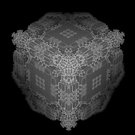I’d like to have an object, for example a car, that conceptually is made up of a number of parts (e.g. wheels, doors, roof, bumper bars, hood, bonnet, etc). Physically it should behave as a single rigid body (maybe based on the Raycast Vehicle). However when colliding, I would like to know exactly which of it’s parts was involved in the collision, so that I may change the mesh of that part to one that shows some damage and also I like to keep track of the damaged parts so that later on, when the player enters a garage they are given the option the replace/repair the damaged parts.
Ideally, I would have a node that has a single rigid body and multiple collision shapes, but I couldn’t figure out how to determine which of the collision shapes was involved in the collision.
Any ideas? Thanks.