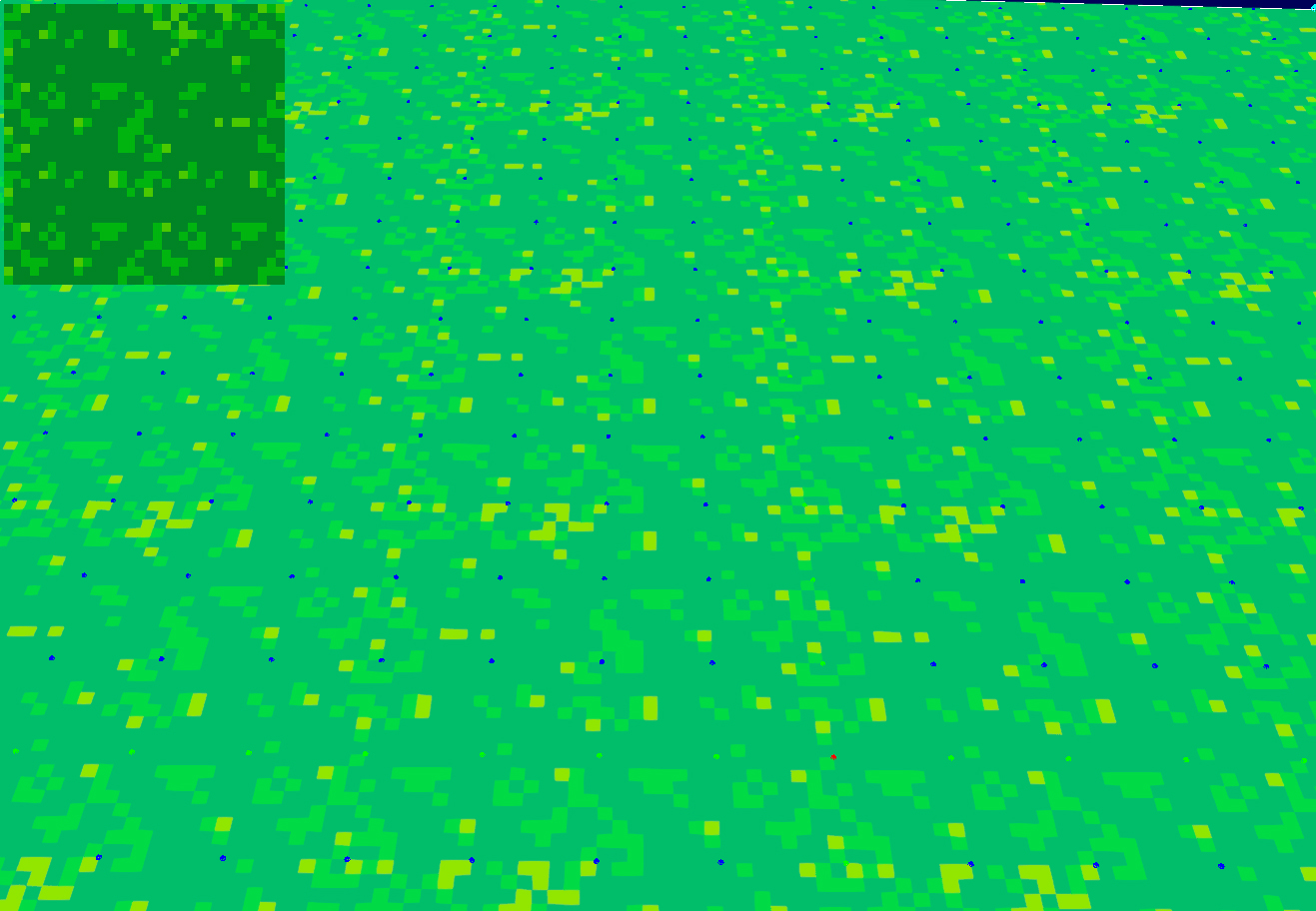Hi all,
I’m experimenting with a new Urho project, and for some reason all the colors look like saturation was reduced. Please see the following screenshot:
Now you may think its lighting, but even if I reduce ambient light until they are as dark as the original texture, its still much less saturated and just appear like darker version of the colorless textures.
Their material is very basic:
<material>
<technique name="Techniques/Diff.xml" quality="0" />
</material>
Any ideas why textures look so colorless and how do I fix it? Texture files are simple pngs.
Thanks!



 but still washed out (top-left is original for reference)
but still washed out (top-left is original for reference)