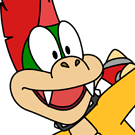I’ve built Urho3D as instructed and want to start the Editor out of Urho3D-1.5-Build\bin\
What is problematic to me is that the Editor always shows the Urho3D-1.5-Build\bin\Data folder as the Root in the Resource Browser. Thus I see a lot of Ninja War files.
Even when I set the resource path to the folder of my game and refresh the Resource Browser, it sticks to Urho3D-1.5-Build\bin\Data.
Is there any way to change this? I want it to point at my own game’s Data folder.