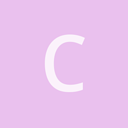Hello, I am having trouble setting up a basic demo. I have created a new visual studio project to work in along side the sample projects. I have been able to change some of the graphical icons. However, not I want to load my own json file. However I have been completely unable to do this.
I placed the file in project/bin/data/models but no matter what path I use I cannot load any data.
I’m following this thread for using the api JSON loading example
JSONFile& antjson = JSONFile(context_);
antjson.LoadFile(path);
JSONValue jsonArray = antjson.GetRoot();
But nothing is working, even the absolute path. What is going on?