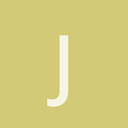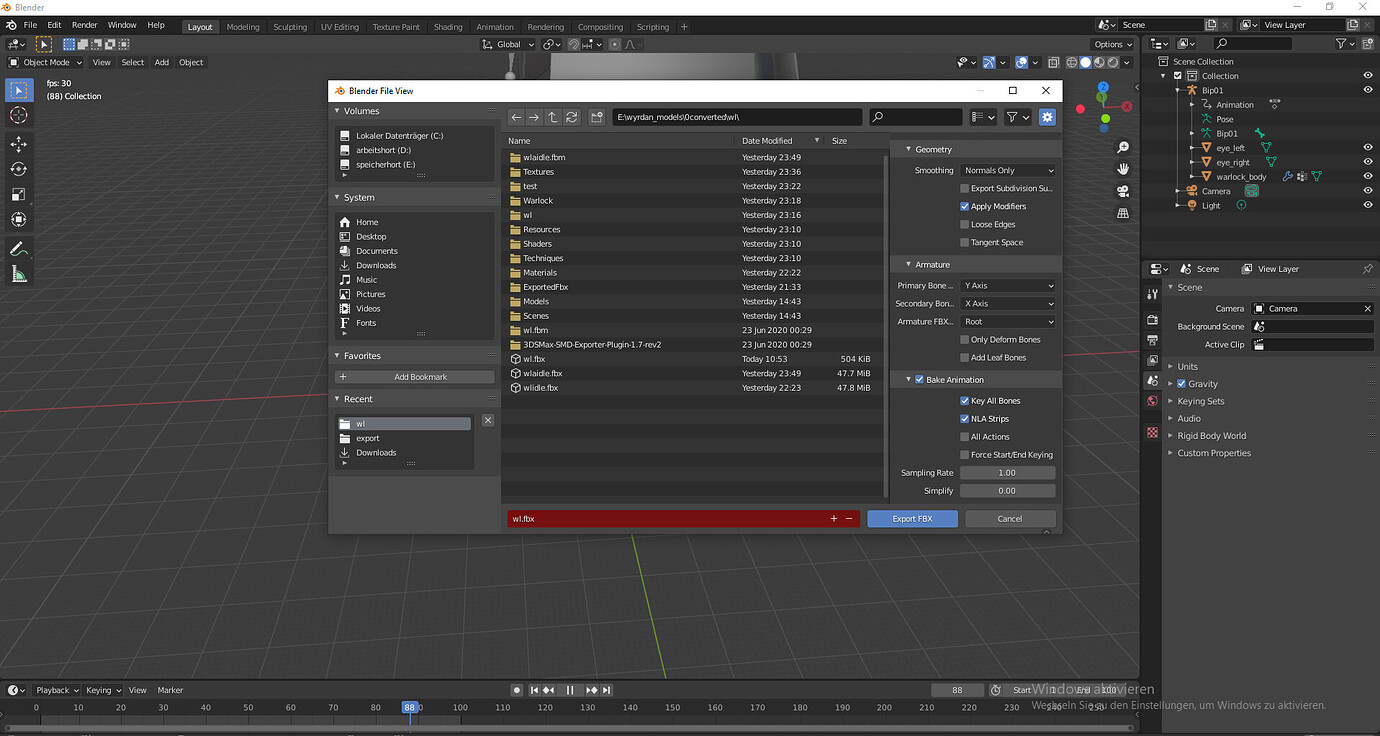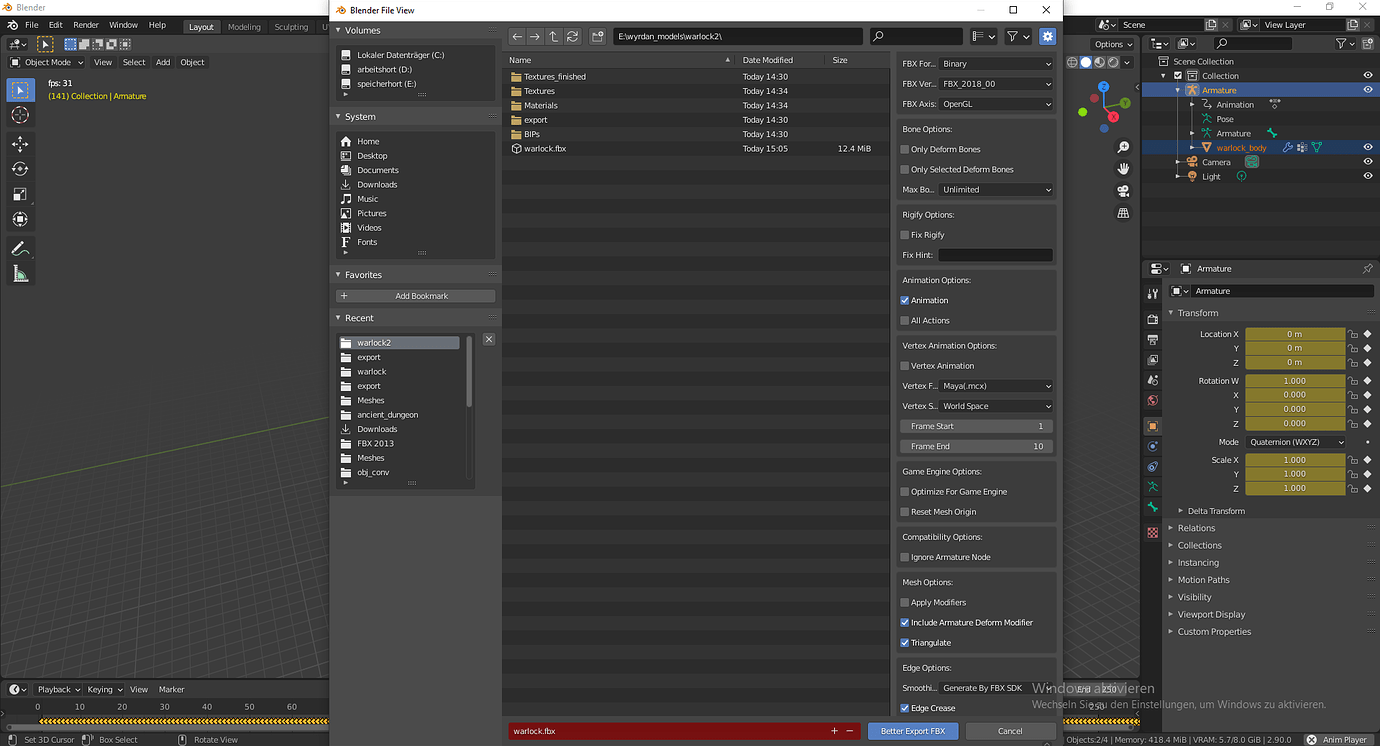Hi - I have a cube with a single bone, named ‘Bone’, parented. If no weights have been applied, then the bone is ignored by AssetImporter, even though there are command parameters for including non-skinning bones:
AssetImporter_Win64.exe node acube.fbx prefab.xml -s "Bone" -v
The bone is exported by the fbx Blender exporter, and can be seen in prefab.xml. That is why I think it might be a problem with AssetImporter (or how I’m using it).
Thing is, I need a character to grab onto another model, say a large tray, using (point) Constraints. The only apparent way to do this is to constrain the finger bone of the character to a non-deforming bone positioned correctly in the tray. This is impossible if weights are applied to the tray, as it just deforms.
I’m reasonably new to Urho, so may well be incorrect in how to constrain the two objects - any pointers much appreciated.