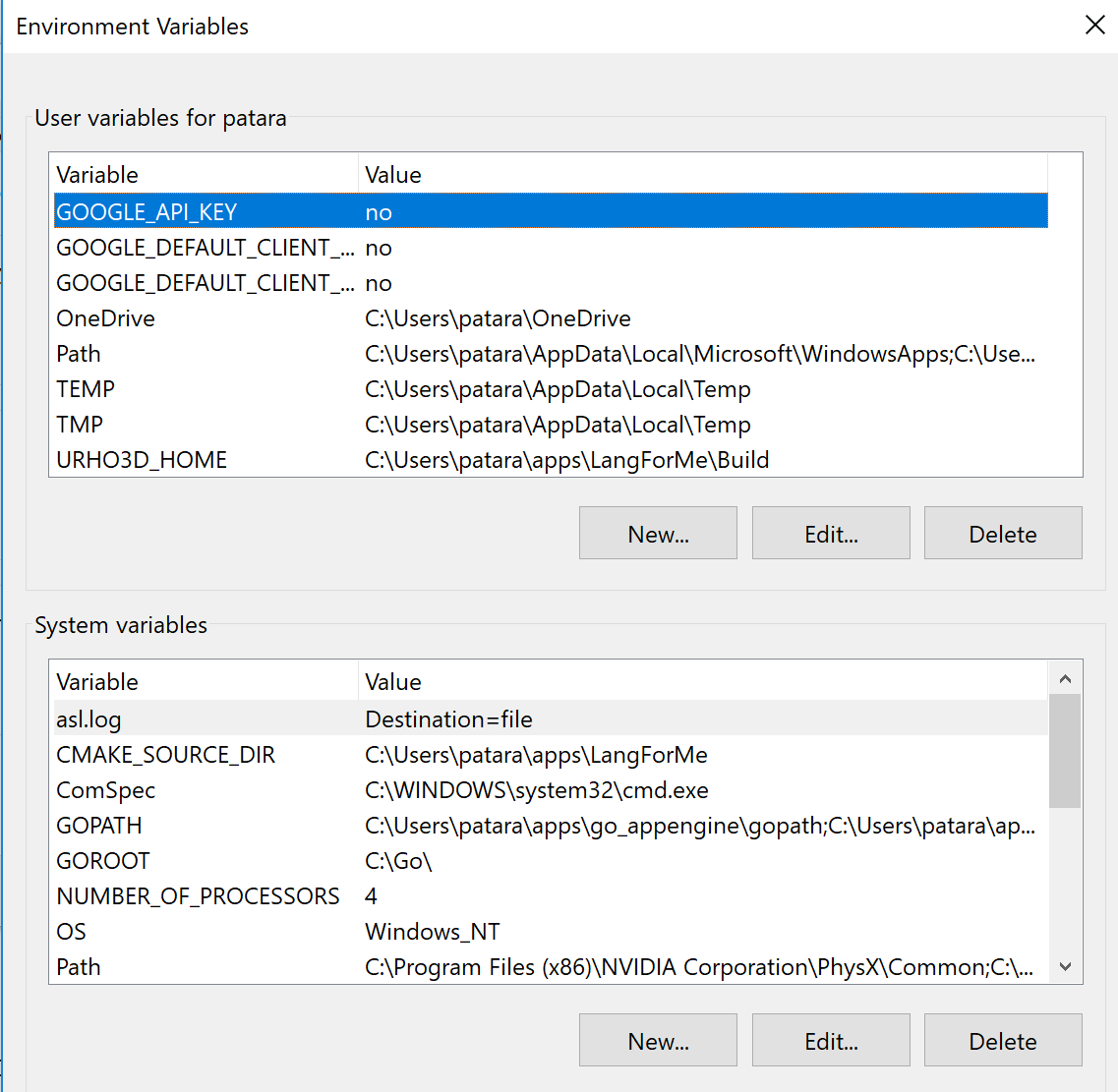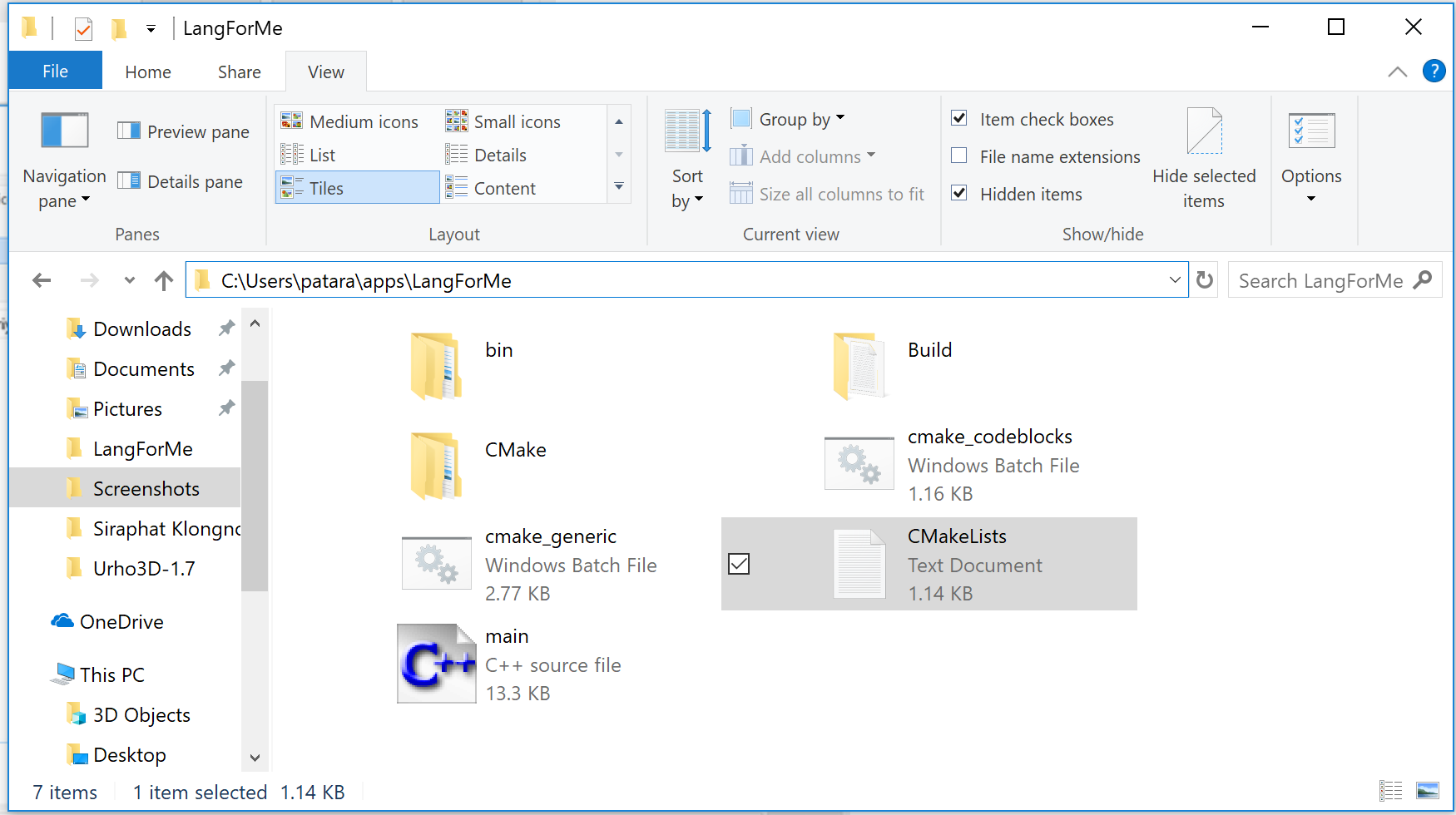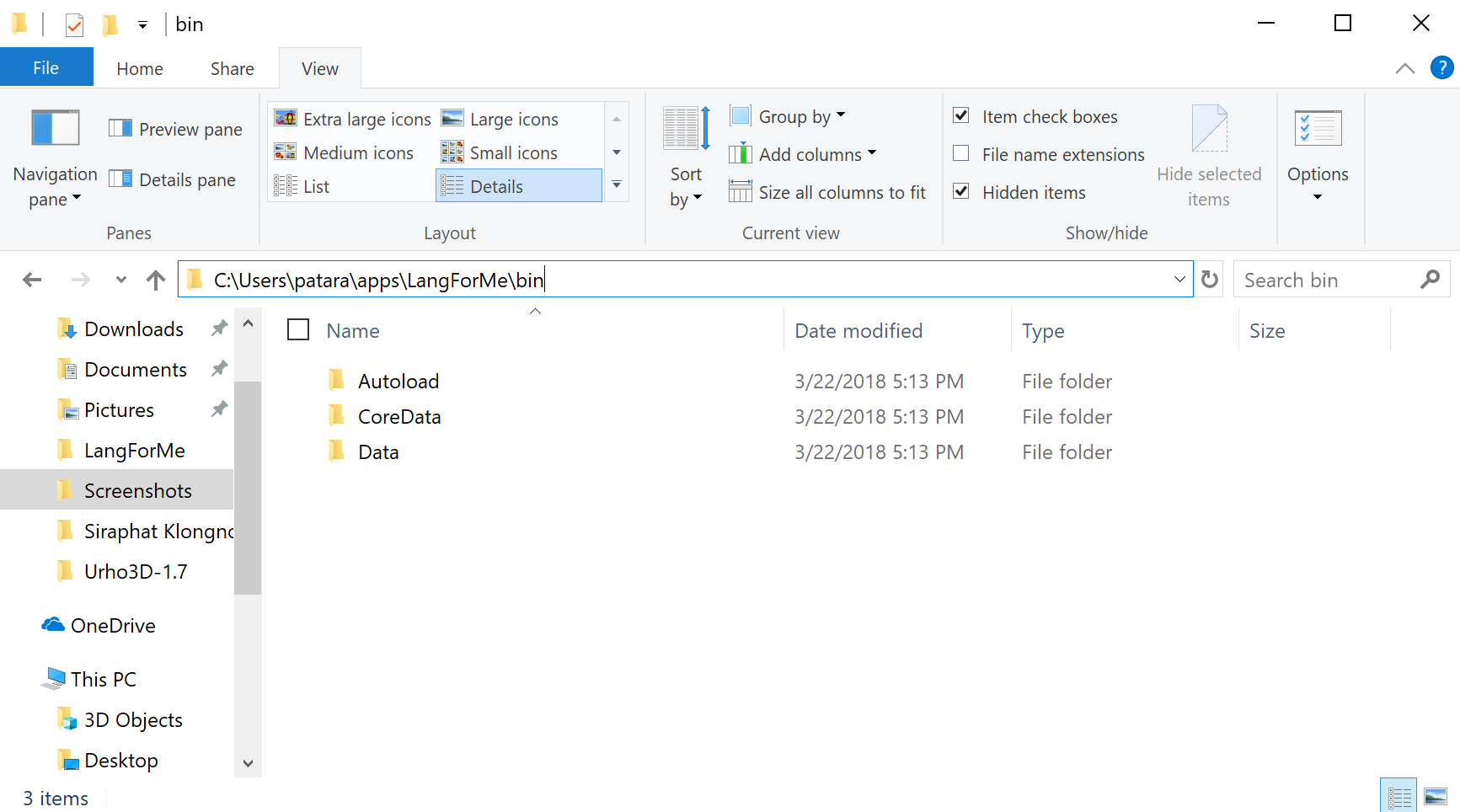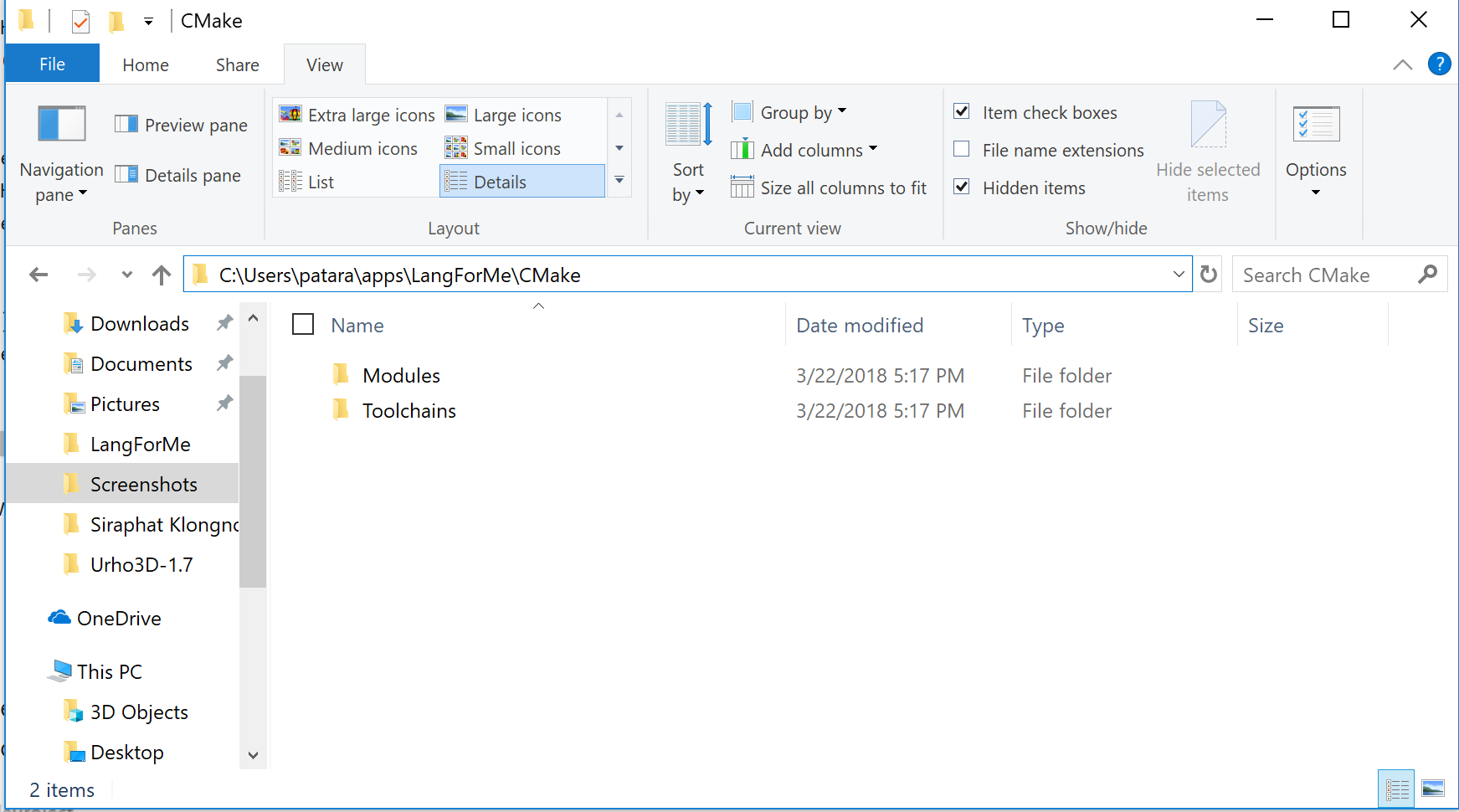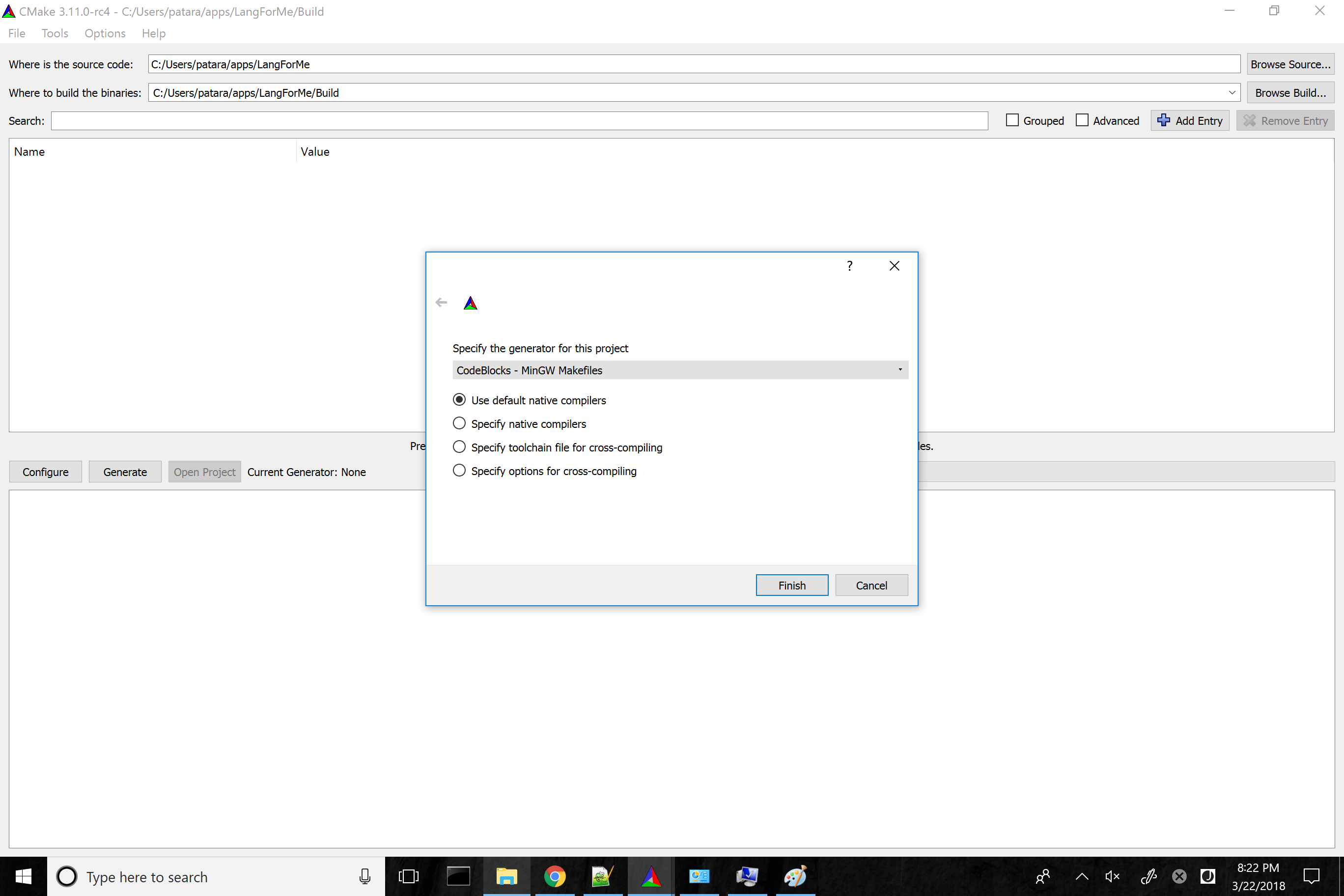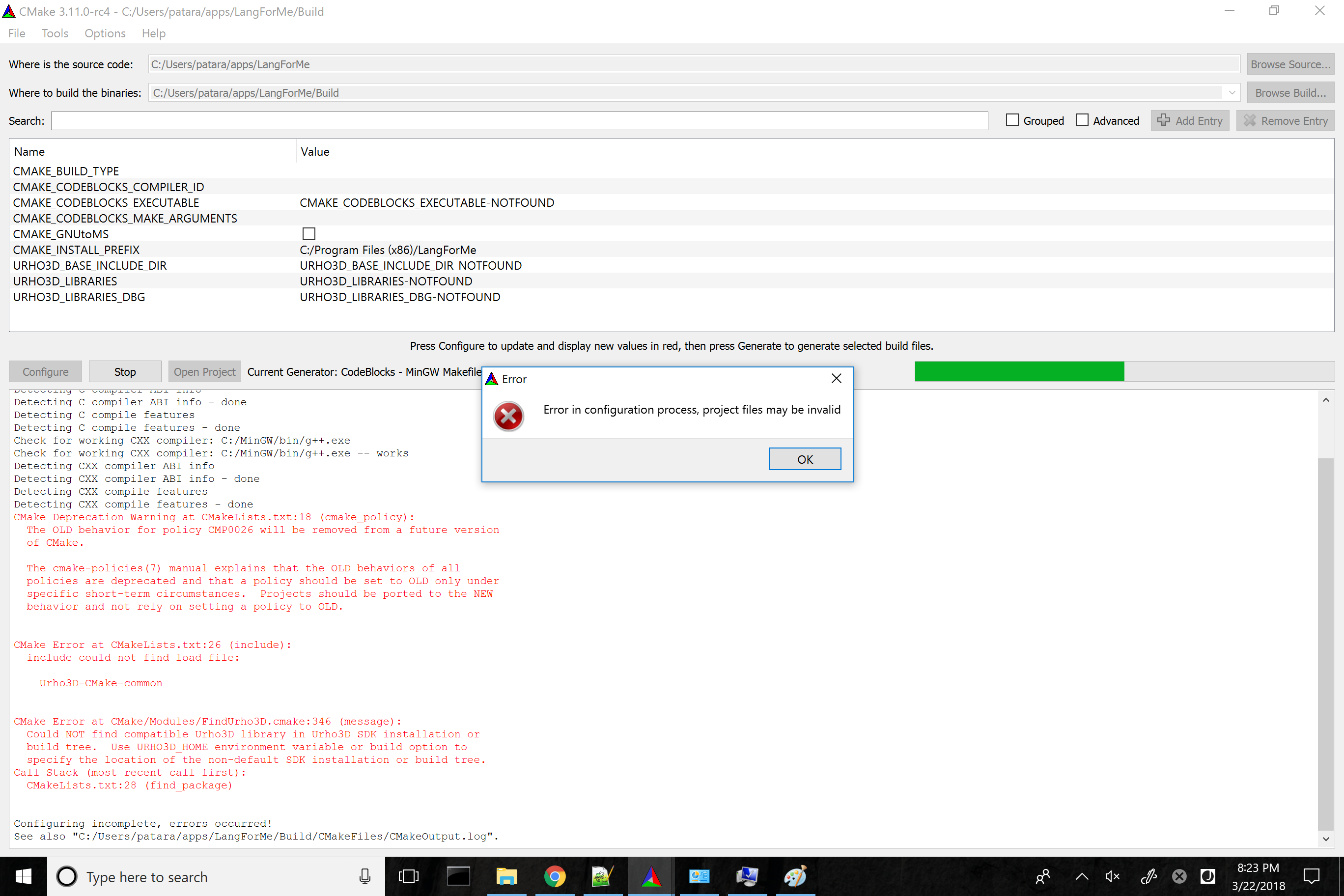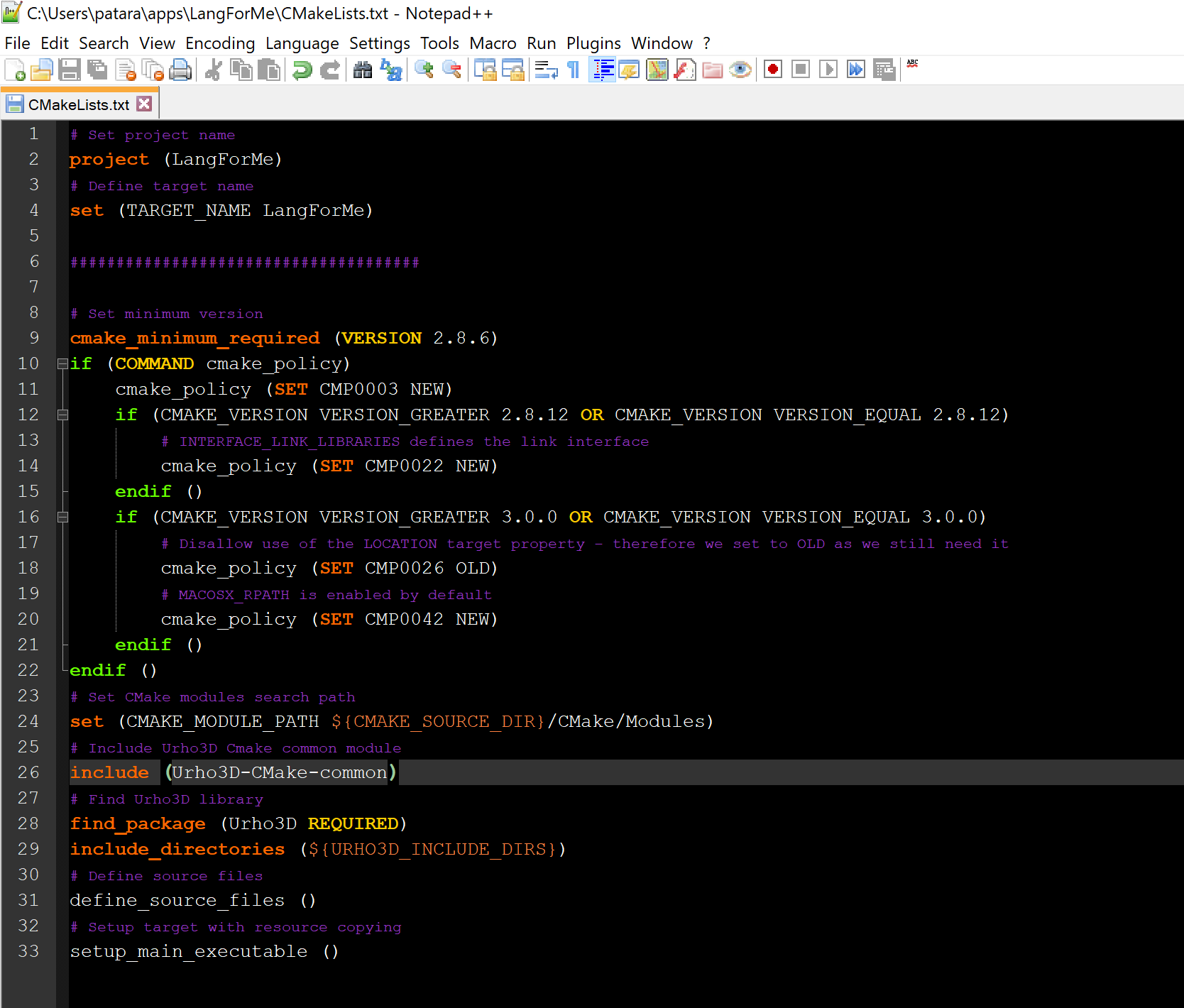I have followed everything described in the link below
However I couldn’t build my project and received the message as follows:-
CMake Error at CMake/Modules/FindUrho3D.cmake:346 (message):
Could NOT find compatible Urho3D library in Urho3D SDK installation or
build tree. Use URHO3D_HOME environment variable or build option to
specify the location of the non-default SDK installation or build tree.
Call Stack (most recent call first):
I set the URHO3D_HOME to my Build directory in my project directory from my system variables on Windows 10
Is the information in the link update or did I miss anything?
Thanks