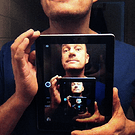arpo
In my UI I want to mark a thumb nail, a button, as selected. I do this by adding a BorderImage as a child of the thumb button. How can I make this BorderImage have a width and height of 100% of it’s parent container?
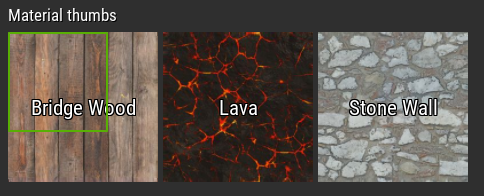
My code looks like this
<element type="Button" style="gridButton">
<attribute name="Name" value="BridgeWood1" />
<attribute name="Texture" value="Texture2D;Textures/BridgeWood_DIFFUSE.256.jpg" />
<element type="Text" style="gridButtonText">
<attribute name="Text" value="Bridge Wood" />
</element>
<element type="BorderImage">
<attribute name="Min Size" value="100 100" />
<attribute name="Max Size" value="100 100" />
<attribute name="Border" value="4 4 4 4" />
<attribute name="Image Rect" value="32 64 48 80" />
<attribute name="Texture" value="Texture2D;Textures/HiberUI.png" />
</element>
</element>