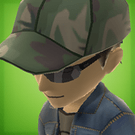I’m using a relatively simple program with only a few resources, so I’ve compiled everything into a single Data folder, ignoring CoreData. In my Setup function, I call:
I copied the entire project and set it up for Android in the new directory. I’m using, for the most part, the same Java files that come as samples, only changing the package name. Soon I’d like to ditch the useless intent entierly, as there is only the one library. The APK compiles fine, and I’m able to use “ant installd” to move it to my phone for testing. However, upon running it, the app “opens” for a split second and then crashes back to the home screen. It’s not an actual exception crash, but the engine stops itself. Examining the logcat shows this line:
I can plainly see the Data folder within the APK if I open it as an archive, it’s in the assets/ directory, as it is within the projects plain file system. So why can Android not find it if it’s provided within the APK? Is there some other step I’m missing out on?