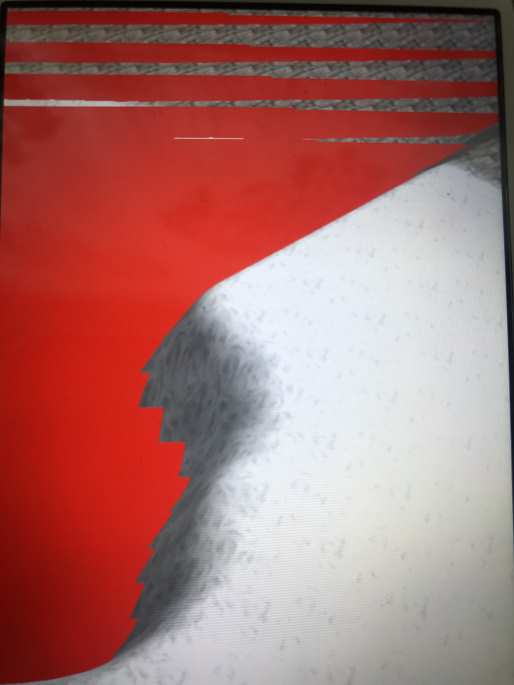Hi
For performance issues, I tried to change the water material (Materials/Water.xml) with Materials/Red.xml
<material>
<technique name="Techniques/NoTexture.xml" />
<parameter name="MatDiffColor" value="1 0 0 0.25" />
<parameter name="MatSpecColor" value="1 1 1 16" />
</material>
in the water example (without reflexion camera).
It works fine in desktop and android table.
But in android mobile it shows jaggies in the instersection with the terrain.
I tried a lot of things like change material with SetDepthBias or SetRenderOrder but nothing works.
The terrain is the same of the water example.
Any ideas?