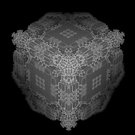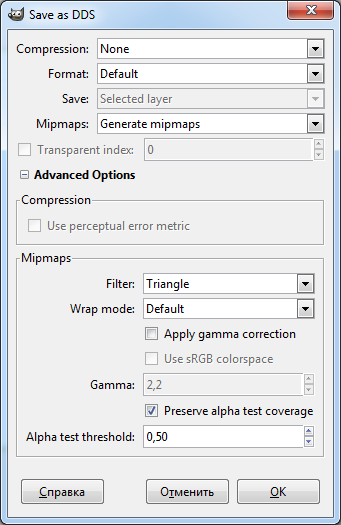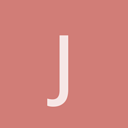Hey all,
I am working with some vegetation at the moment, and trying to get the alpha looking correct. As of now, I am using the alpha to coverage method. One thing I noticed was that the alpha tends to fade as the vegetation gets farther away.
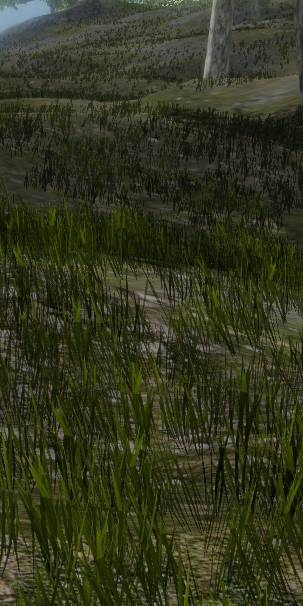
This seems to be similar to what is described here.
http://the-witness.net/news/2010/09/computing-alpha-mipmaps/
(I verified this by disabling mip-maps for the texture, and the alpha was fine)
Has anyone else had this issue or know a way to fix it? i have looked through the code for mipmap generation, but it seems to be handled by OpenGL.
Best,
-Don