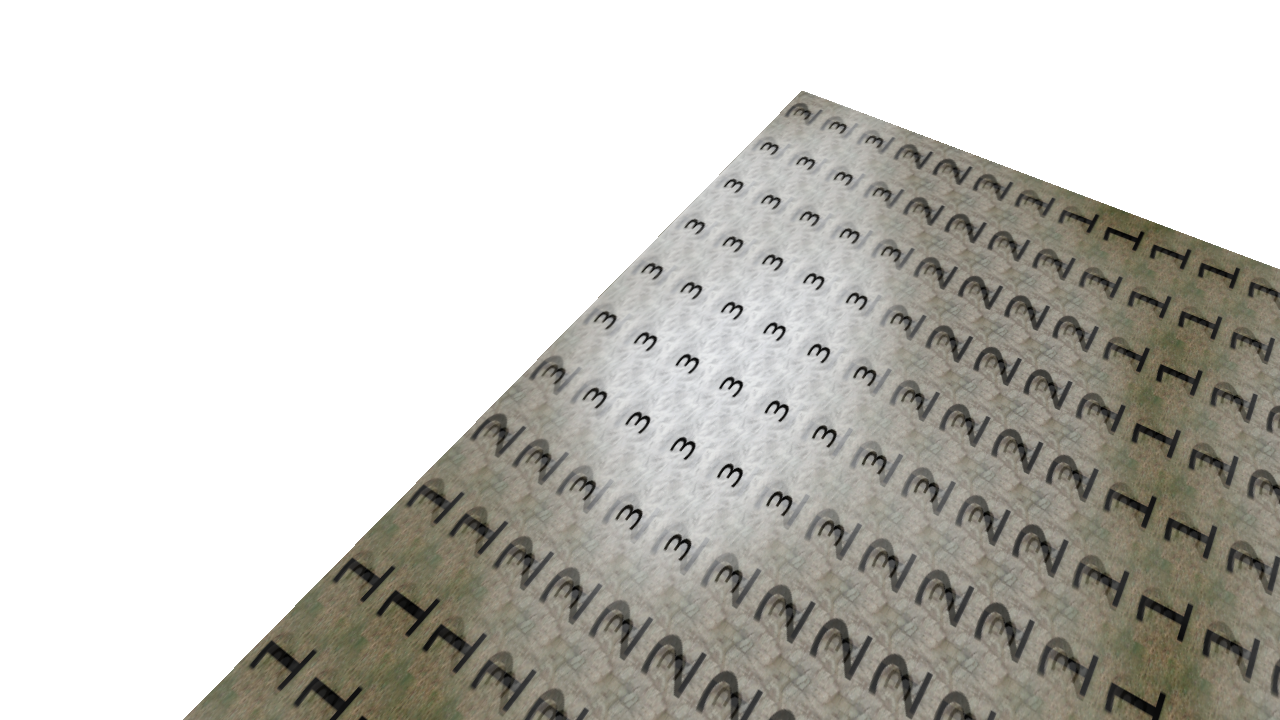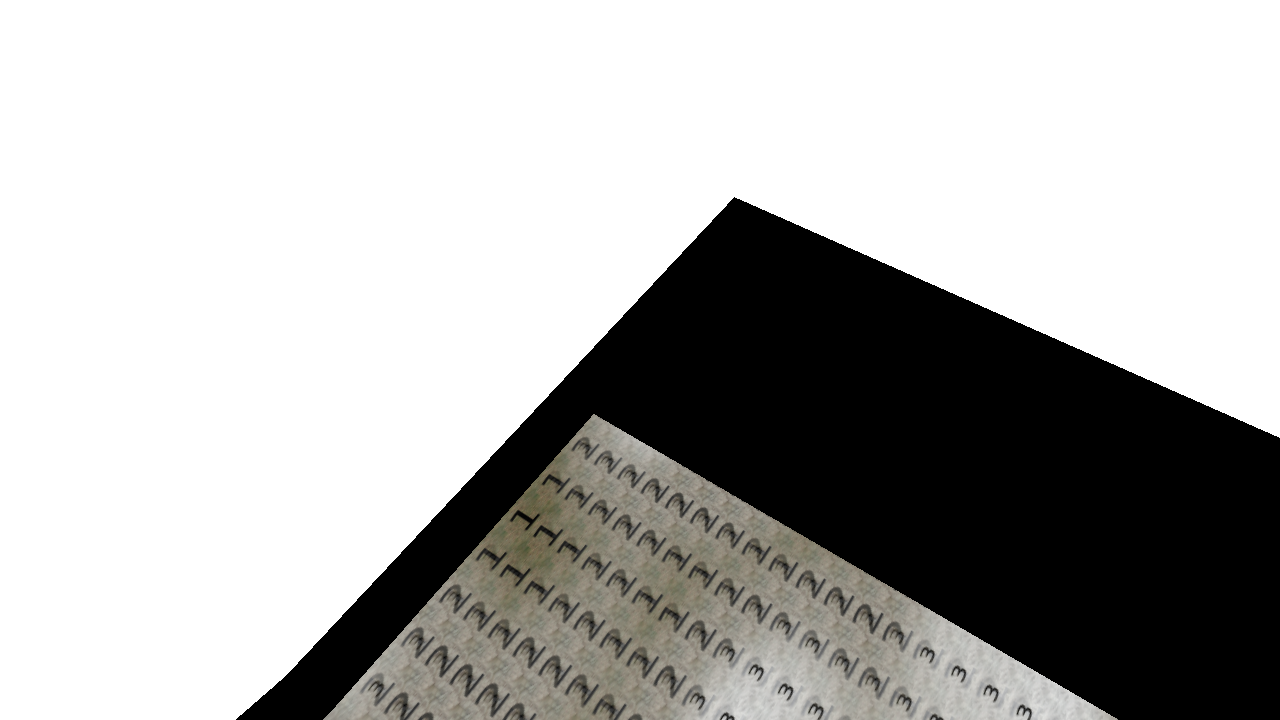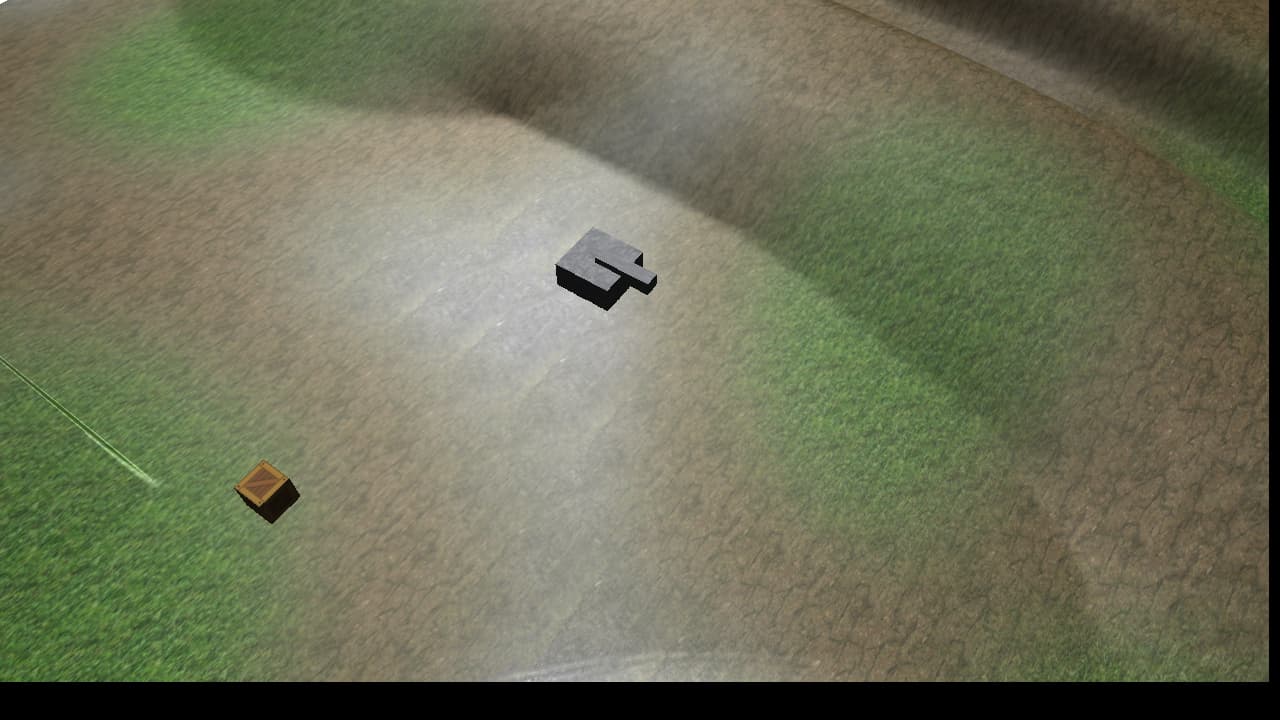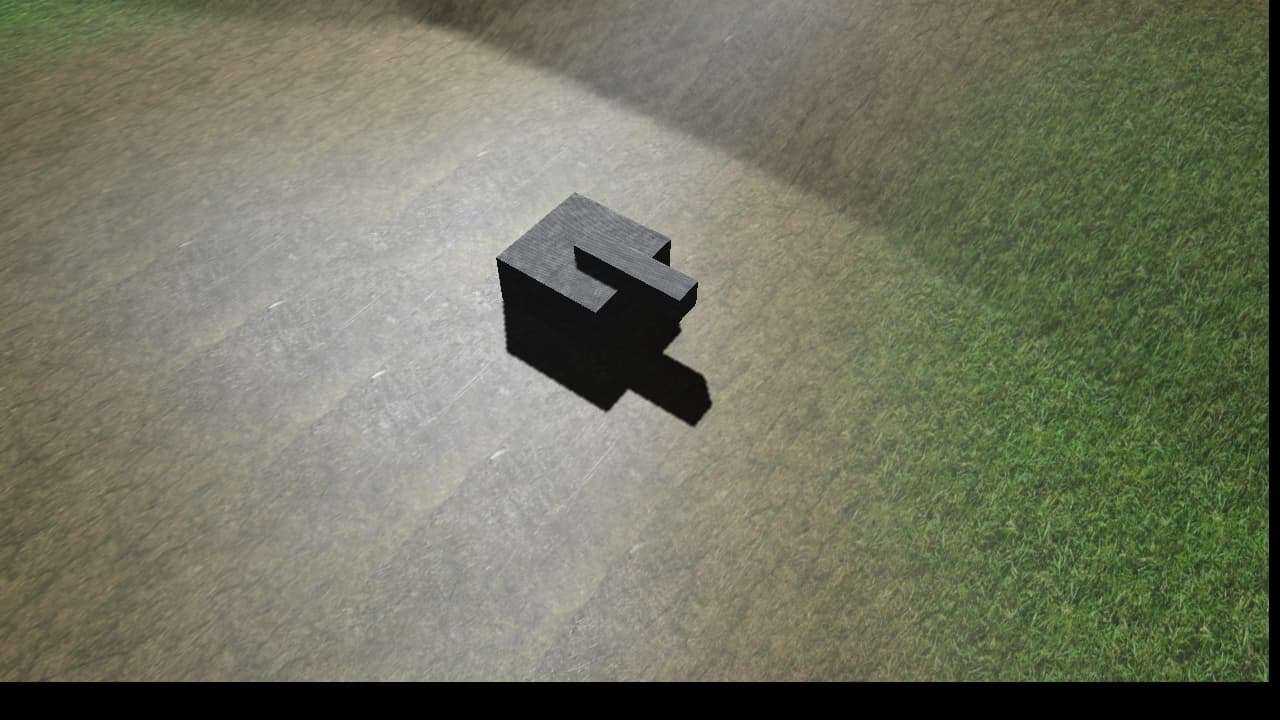I am trying to change the terrain size of 23_Water as an experiment for another project. I noticed that if I change the dimensions of HeightMap.png the terrain does indeed change width/height but the textures themselves stay the same size and centered. I have also changed TerrainWeights.png to match the width/height of HeightMap.png (stretching it).
How does one set the size of the terrain plus its textures?
Edit 1
I just realized that if I zoom in close enough everything works fine. If I zoom out too far then the outline turns to black.
What could be causing this?
Edit 2
For anyone looking for this answer:
After playing around with the code I identified
zone->SetBoundingBox()
as the culprit. I have no idea why. I need to read up more on what this does.